Go to the S1 Inspector. Like above, we add the room of the second floor :
- R4 : position X = 0, position Z = 0, width = 6, height = 4, wall material = "bathroomTiles", floorMaterial = "bathroomTiles", ceil material = "bathroomTiles"
- R5 : position X = 0, position Z = 4, width = 6, height = 4, wall material = "salmonWall", floorMaterial = "carpetRed", ceil material = "salmonWall"
- R6 : position X = 6, position Z = 0, width = 4, height = 8, wall material = "salmonWall", floorMaterial = "parquet", ceil material = "salmonWall"
- R7 : position X = 10, position Z = 0, width = 6, height = 8, wall material = "salmonWall", floorMaterial = "carpet", ceil material = "salmonWall"
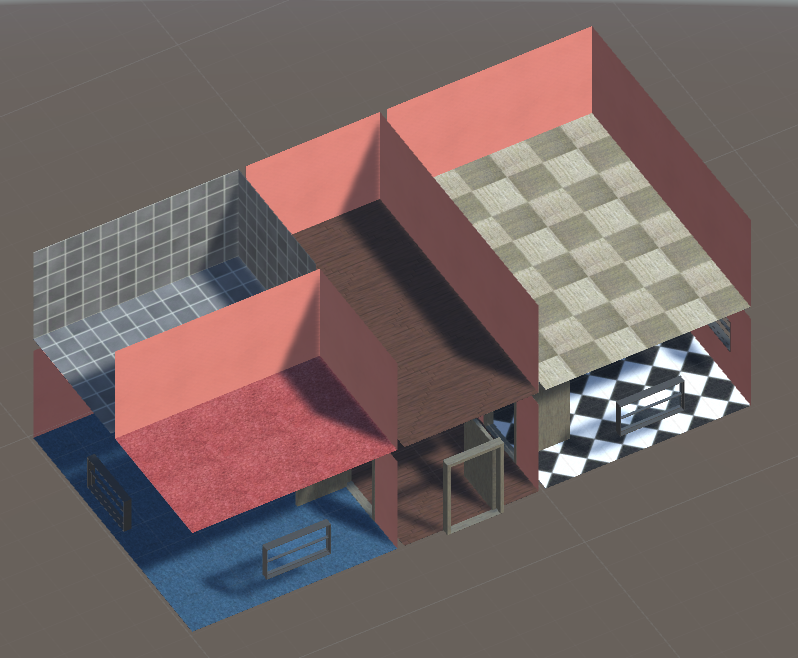
And the portals
For R4 :
- direction = NORTH, shape = windowX2, position = 2, prop = "blackDoubleWindow"
- direction = SOUTH, shape = door, position = 2, prop = "modernWoodDoor"
- direction = WEST, shape = windowX2, position = 1, prop = "blackDoubleWindow"
For R5 :
- direction = EAST, shape = door, position = 1, prop = "modernWoodDoor"
- direction = SOUTH, shape = windowX2, position = 2, prop = "blackDoubleWindow"
- direction = WEST, shape = windowX2, position = 1, prop = "blackDoubleWindow"
For R6 :
- direction = NORTH, shape = windowX2, position = 1, prop = "blackDoubleWindow"
- direction = SOUTH, shape = windowX2, position = 1, prop = "blackDoubleWindow"
For R7 :
- direction = NORTH, shape = windowX2, position = 2, prop = "blackDoubleWindow"
- direction = EAST, shape = windowX2, position = 1, prop = "blackDoubleWindow"
- direction = EAST, shape = windowX2, position = 5, prop = "blackDoubleWindow"
- direction = SOUTH, shape = windowX2, position = 2, prop = "blackDoubleWindow"
- direction = WEST, shape = door, position = 5, prop = "modernWoodDoor"
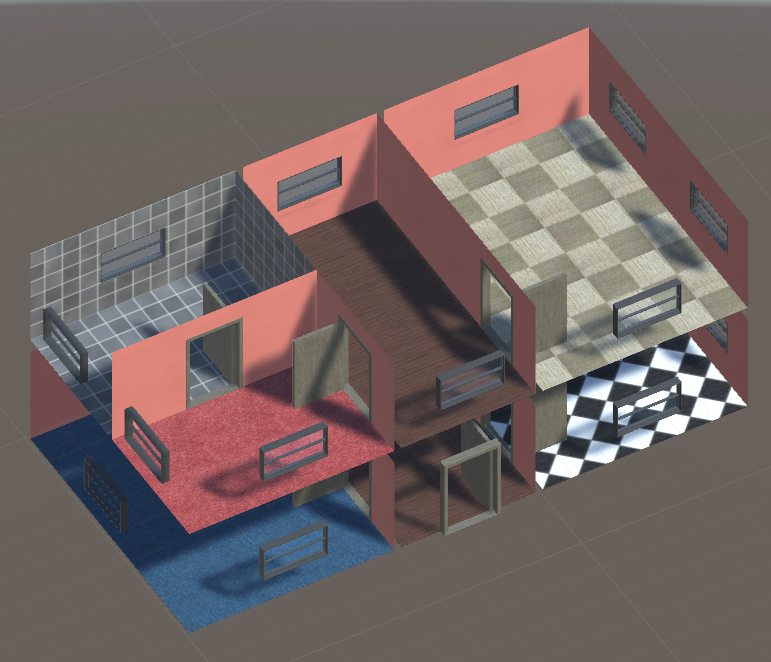
We want create a staircase between R1 and R6. We use a Vertical Portal. Vertical Portals are created from the lower room, where it remove completly the ceiling, and put a rectangular hole in the floor of the upper room. Make sure the upper room overlaps completly the area of the lower room. If thre is no upper room, or if the upper room doesn't overlaps the lower room, the Ins^pector shows an error and doesn't create the vertical portal.
Go to the room R1, and hit the button "ADD VERTICAL PORTAL". The Inspector of the Vertical Portal appears. Select "stairU" in the Add Prop section, and hit the "ADD PROP" button. A Vertical Portal is added to the room R1.
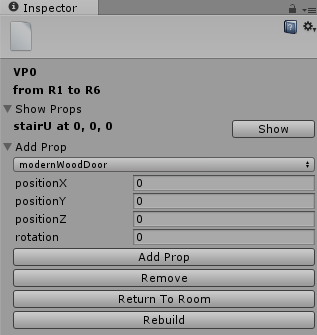
Rebuild the map and save it.
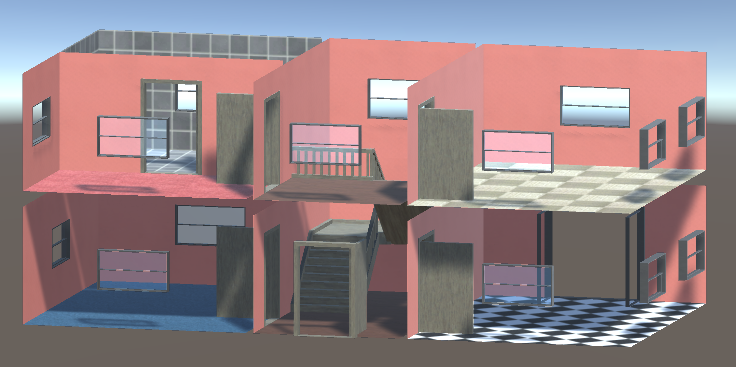
© 2017 Magyc Pixel. All rights reserved | Design by W3layouts