Select the BuildingEngine gameObject in the Hierarchy. If not present, you can find it in the package BuildingEngine in your project, in the prefabs folder.
Expand the BuildingEngine gameObject in the Hierarchy and select the builder gameObject.
In order to use the tiny house 3D model in a game, we choose to have :
wall height = 3
floorHeight = 3.4
wallDepth = 0.1 (by room. Two adjacent rooms make a wallDepth of 0.2)
facadeDepth = 0.1
floorDepth = 0.4
It's not real-life dimensions but these work well in game. You can also use the menu GameObject -> BuildingEngine -> Game architectural properties. All dimensions are in Unity3D units.
We set up the pixel by unit to 128 (ie 128 pixels on a texture cover one unit long in 3D space).
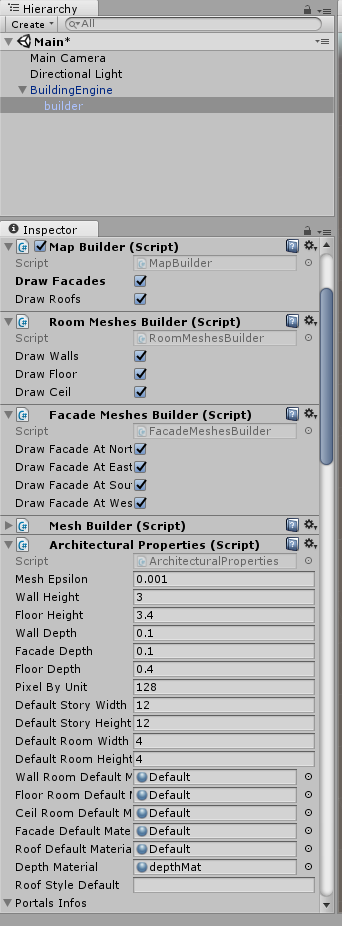
Also make sure than Roof style default textfield is empty.
We need some portal shape, so make sure you have :
** door
outline : (x = -0.8, y = 0), (x = -0.8, y = 2.4), (x = 0.8, y = 2.4), (x = 0.8, y = 0)
width = 2
** windowX2
outline : (x = -0.9, y = 1), (x = -0.9, y = 2), (x = 0.9, y = 2), (x = 0.9, y = 1)
width = 3
** doorX2
outline : (x = -1.3, y = 0), (x = -1.3, y = 2.4), (x = 1.3, y = 2.4), (x = 1.3, y = 0)
width = 3
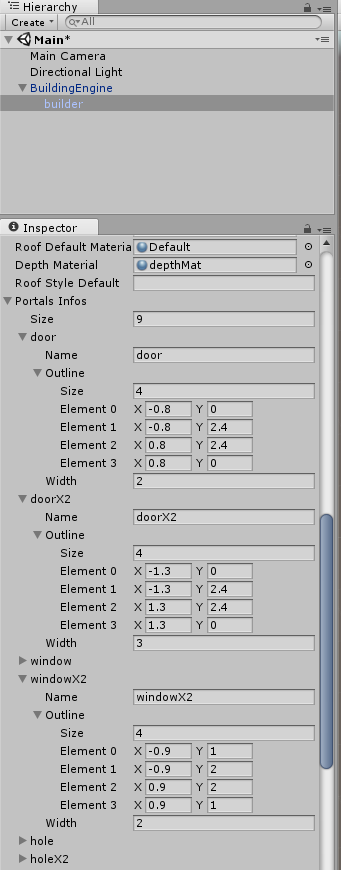
Add a FlatRoofMeshesBuilder component at the builder gameObject. You find it in the BuildingEngine package -> "scripts" folder -> "roofBuilders" folder. In the roof builder type name textfield, name it "flatRoof".
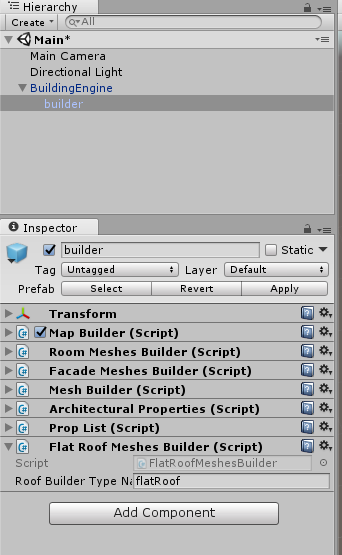
We need four prefabs in the list : modernWoodDoor, glassBlackMetalDoorX2, BlackDoubleWindow and stairU.
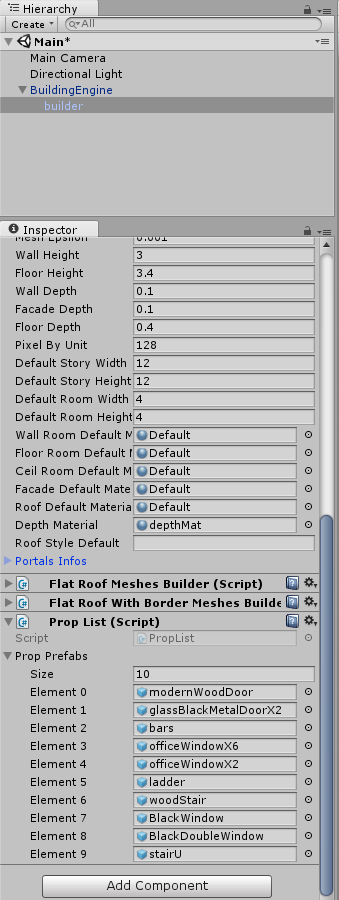
© 2017 Magyc Pixel. All rights reserved | Design by W3layouts