Select the BuildingEngine gameObject in the Hierarchy, expand it and select the builder gameObject. In the Map Builder component, check the "draw facade" and the "draw roofs" checkboxes. Then reselect the BuildingEngine gameObject, hit the "SHOW MAP" button, et hit the "REBUILD" button.
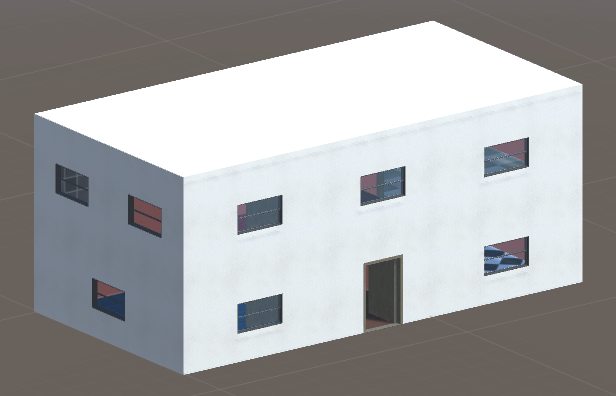
Select the "map" gameObject in the Hierarchy. It's the container of your building.
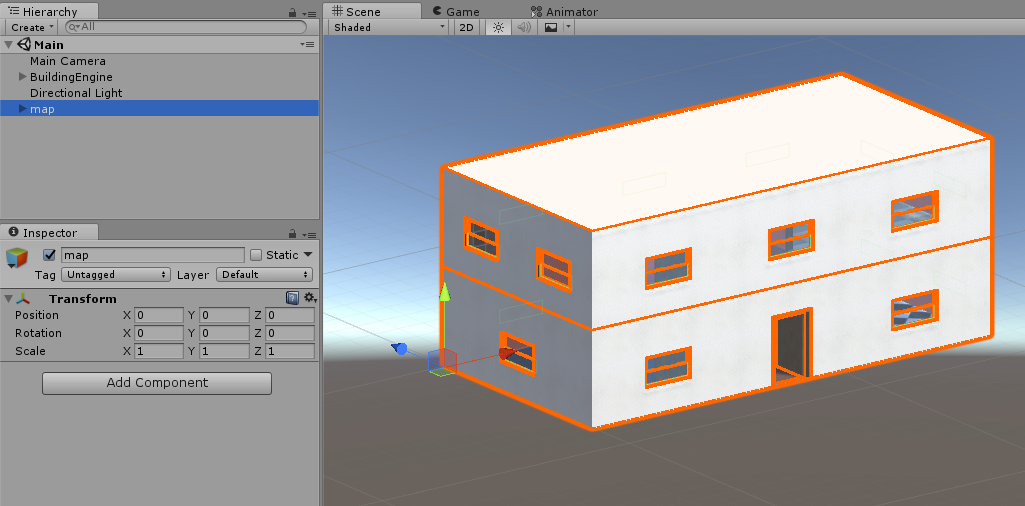
Go to the GameObject Menu -> BuildingEngine submenu and select the "Crete Prefab From GameObject" command. A window appears. Type "tinyHouse" in the textField, and hit the "TURN TO PREFAB" button.
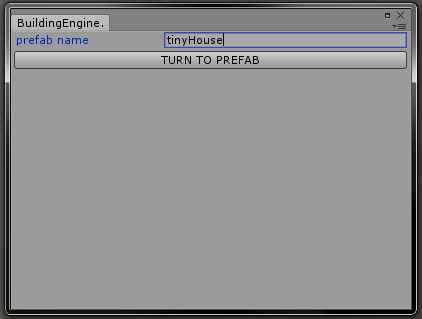
After computation, a folder named "MapPrefabs" appears (if it didn't exist already. Inside, a prefab named tinyHouse was created.
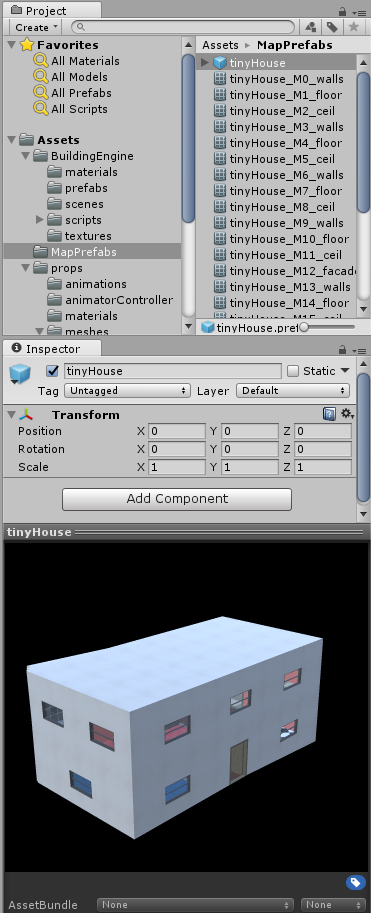
© 2017 Magyc Pixel. All rights reserved | Design by W3layouts